Partner POV | Developers Deserve Better: Why Wiz Code Is Built for You.
In this article
This article was written and contributed by our partner, Wiz.
Security, as a concept, should resonate as a positive—something that protects. Unfortunately, it has become synonymous with a roadblock for many developers. Remember the last time your team had to scramble to fix security issues right before release? While the idea of "Shift Left"was intended to fix this, it instead often results in the introduction of numerous new tools, alerts, and processes, often without talking to each other.
Developers are already balancing speed, innovation, and now security—something many weren't even trained for. And when they're forced to either fix security flaws after their code has already shipped or sift through mountains of false positives, it's no wonder they get frustrated.
What developers need isn't more gates or noise. They need a system that provides real, actionable guidance without wasting their time or impacting their productivity.
A unified security experience – from code to cloud and back
Cloud context changes everything
Wiz Code redefines how security integrates into the development process by connecting every step of the software lifecycle: from code in the IDE to the cloud environment. This isn't just about catching issues early or "shifting left." With Wiz Code, developers can anticipate how their code decisions will impact the entire cloud infrastructure.
For example, take a hardcoded AWS access key. Wiz Code doesn't just flag it as a risk—it shows where that key could lead. With Wiz Code, developers can see whether that key is in a production or test environment, which user accounts own it, what permissions are tied to it, and whether it opens paths for lateral movement in the cloud.
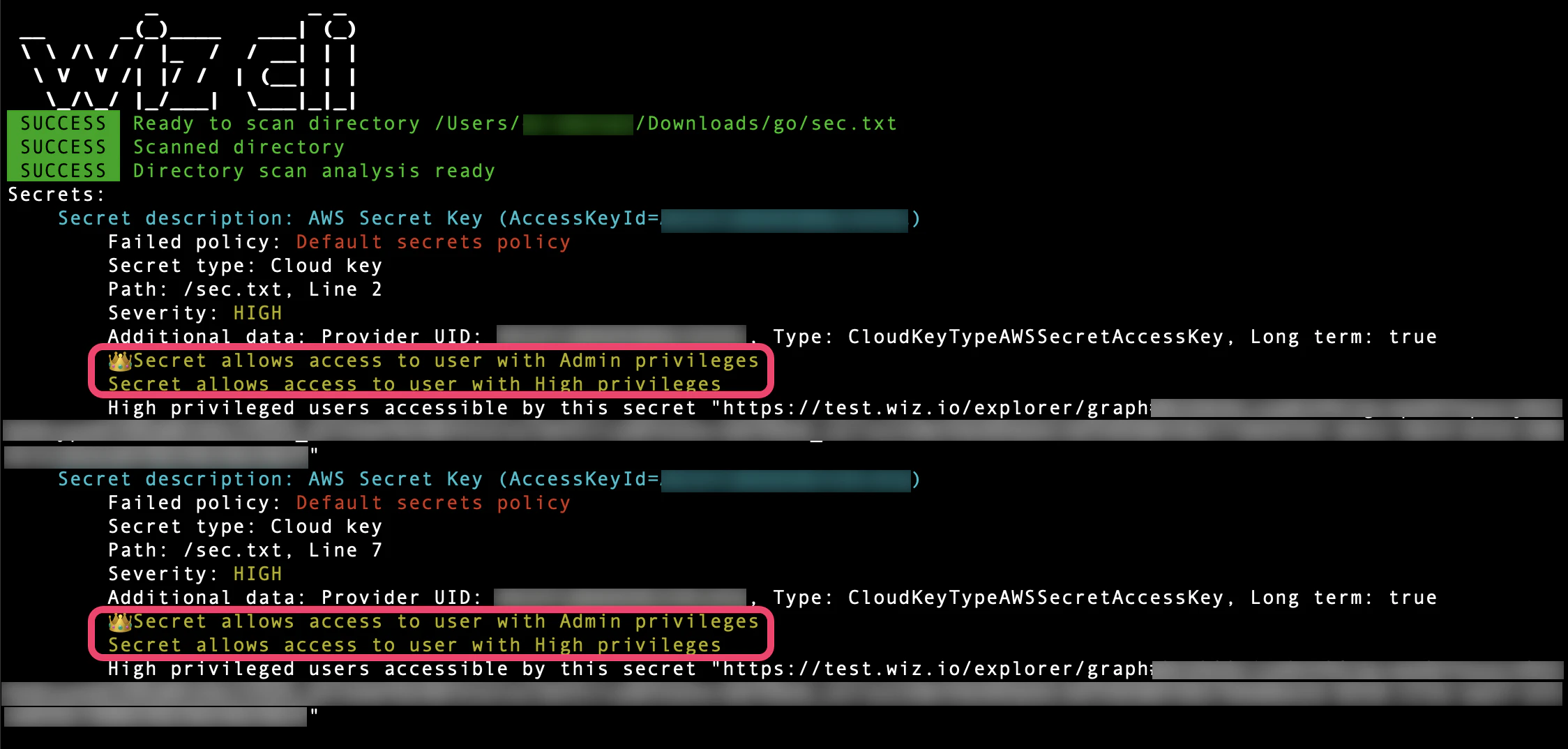
WizCLI scan in a pre-commit git hook: contextualizing an exposed secret finding.
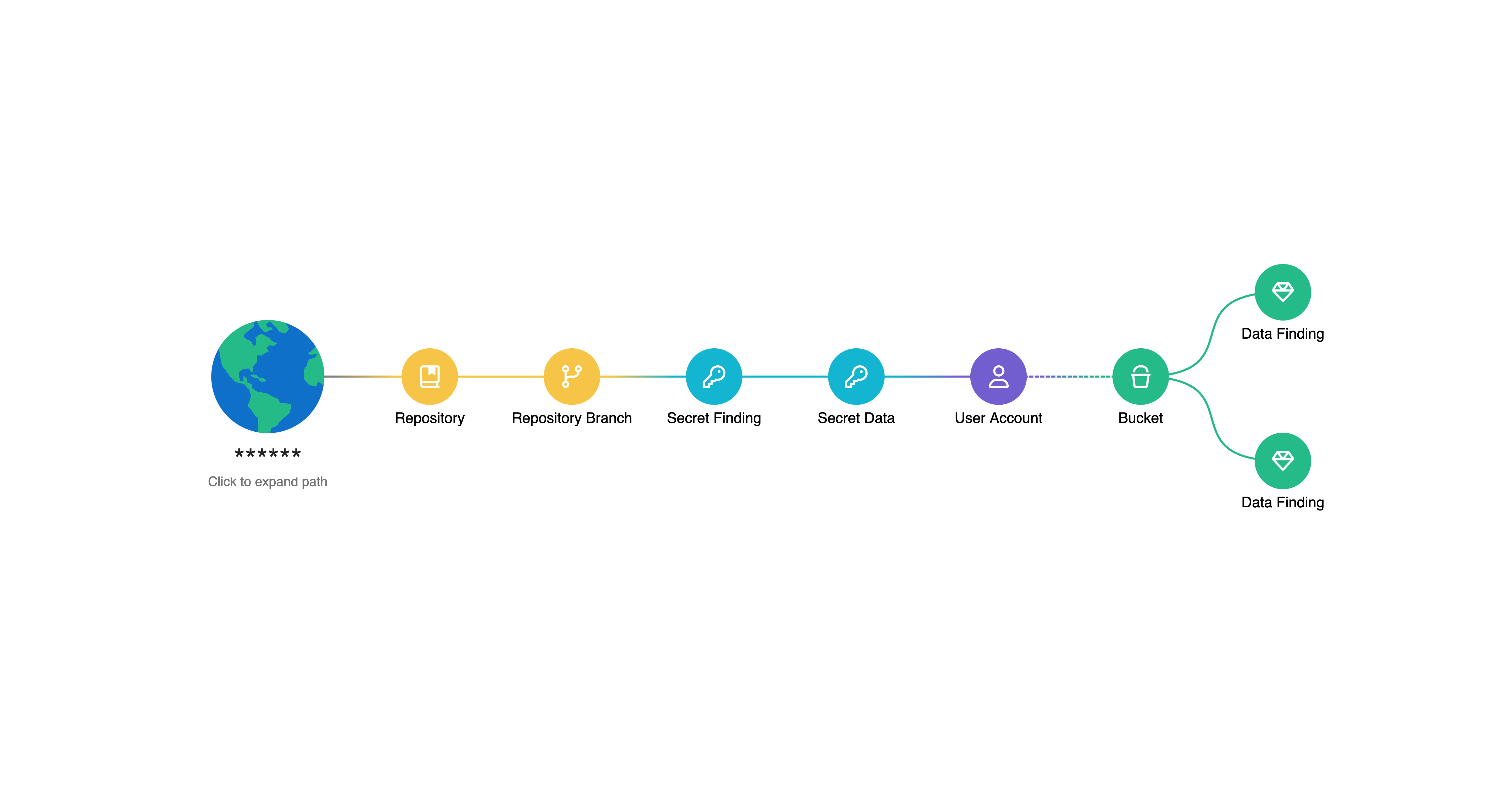
The same risk seen from the Wiz Security Graph.
Developers can now understand how one small mistake in code has the potential to create far-reaching risks in production. This level of visibility has never previously been possible.
How Wiz Code works across the toolchain
Wiz Code was built with developers in mind—integrating into their existing tools and workflows without forcing them to stop or switch gears.
Here's how Wiz Code fits into key touchpoints within the development process:
Wiz IDE Extension: Provides real-time security insights and automatic fix suggestions directly in Visual Studio Code, helping developers spot and fix issues before the first commit, without any context switching.
Pull Request Scanning: Ensures security checks are part of the peer review process, enabling teams to catch and fix risks before code is merged into the main branch.
WizCLI in CI/CD: Provides an extra layer of defense by scanning build artifacts like container images or VM images in the CI/CD pipeline (in addition to code), offering a strong layer of defense for soon-to-be-deployed artifacts.

Through all these stages, Wiz Code leverages a unified policy engine to ensure that the same security rules are applied consistently from the first line of code to the final build. Whether it's detecting vulnerabilities, IaC misconfigurations, hardcoded secrets, or sensitive data.
Results, not just alerts – Fix and move on
The last thing developers want is to revisit a security issue six months after a release. Wiz Code ensures this doesn't occur by offering immediate, actionable remediation. When Wiz flags an EC2 Security Group that is about to be provisioned with unrestricted SSH access, it's not just an alert—it's a solution.
One-click fixes. Developers can correct IaC misconfigurations or resolve vulnerabilities in outdated dependencies within their workflow. The Wiz IDE extension even pulls and scans base images from Dockerfiles, ensuring developers build securely by default.
Stop looking back. Developers can resolve issues as they go so they won't need to carry security debt into their next sprint.
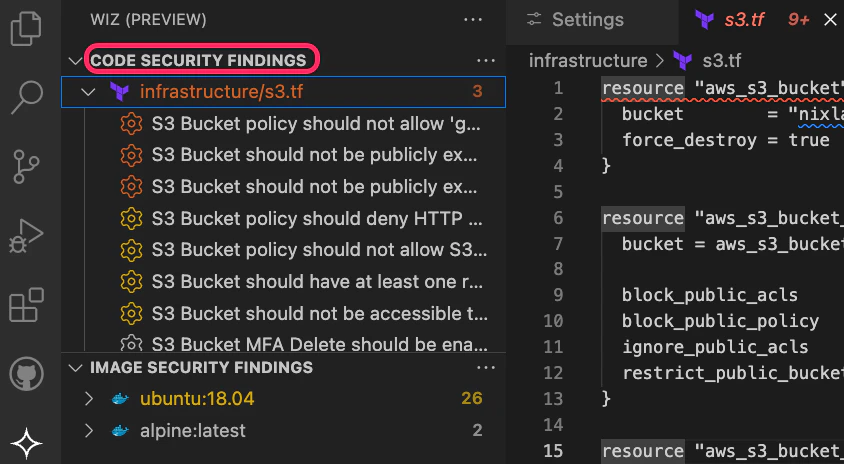
Code security findings—lists the findings of the recent IaC and directory scans per file and includes the name, type, and severity of each finding.
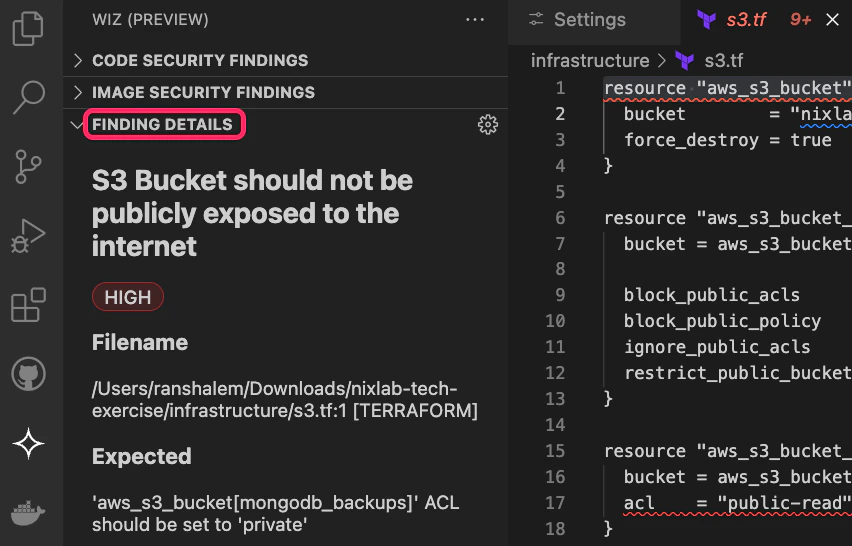
Finding details—Clicking on a finding displays its details in this section.
Scaling developer adoption
Onboarding developers at scale can be challenging, often involving complex configurations and delays. Wiz simplifies this with Just-In-Time (JIT) provisioning via SSO and role mapping, automatically creating developer accounts from the first login.
The Wiz IDE extension and WizCLI also use OAuth-based web authentication, ensuring developers can securely login with just a few clicks and without managing service account secrets.
Keeping developers in motion
Developers don't want security tools that slow them down (or stop their work entirely), but they do understand the stakes when things go wrong. Wiz Code understands this balance, offering developers guardrails without blocking them at every turn:
Whether it's the IDE, pull request, or CI/CD stage, Wiz Code provides configurable policies that alert or block risky actions based on severity. Critical issues? Block the build. Minor ones? Inform them to fix it later.
Security should no longer feel like a gatekeeper. Developers set the pace by choosing to resolve findings or snooze them to keep moving forward, with full visibility for security teams (every event/decision is logged in the Wiz portal).
In addition, guardrails and policies are pre-configured by security teams. And when needed, developers still have the option to fine-tune settings for specific projects or repos.
Start Shift Left
Wiz Code offers more than just security—it offers peace of mind. This isn't just another DevSecOps tool—this is security built to win back the trust of your developers. It's time to give them what they need to start secure in code and stay secure in the cloud.

